How to Activate Scam Defense on iPhone
Step 1: Configure Focus
First, set up Do Not Disturb to allow your contacts and your Scam Defense secretary to call and text you.
Open Settings and Tap Focus
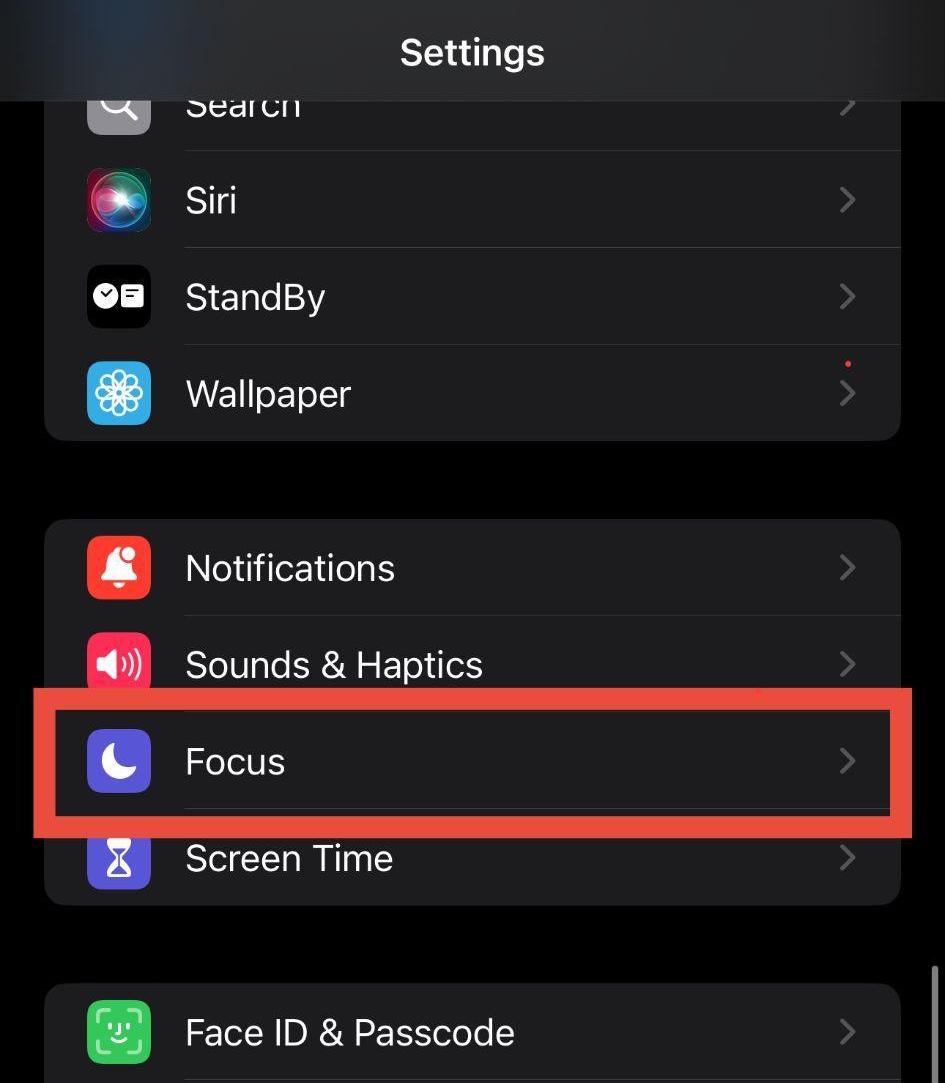
From Focus, toggle OFF Focus Status, so that it doesn't show to others.
Tap Do Not Disturb
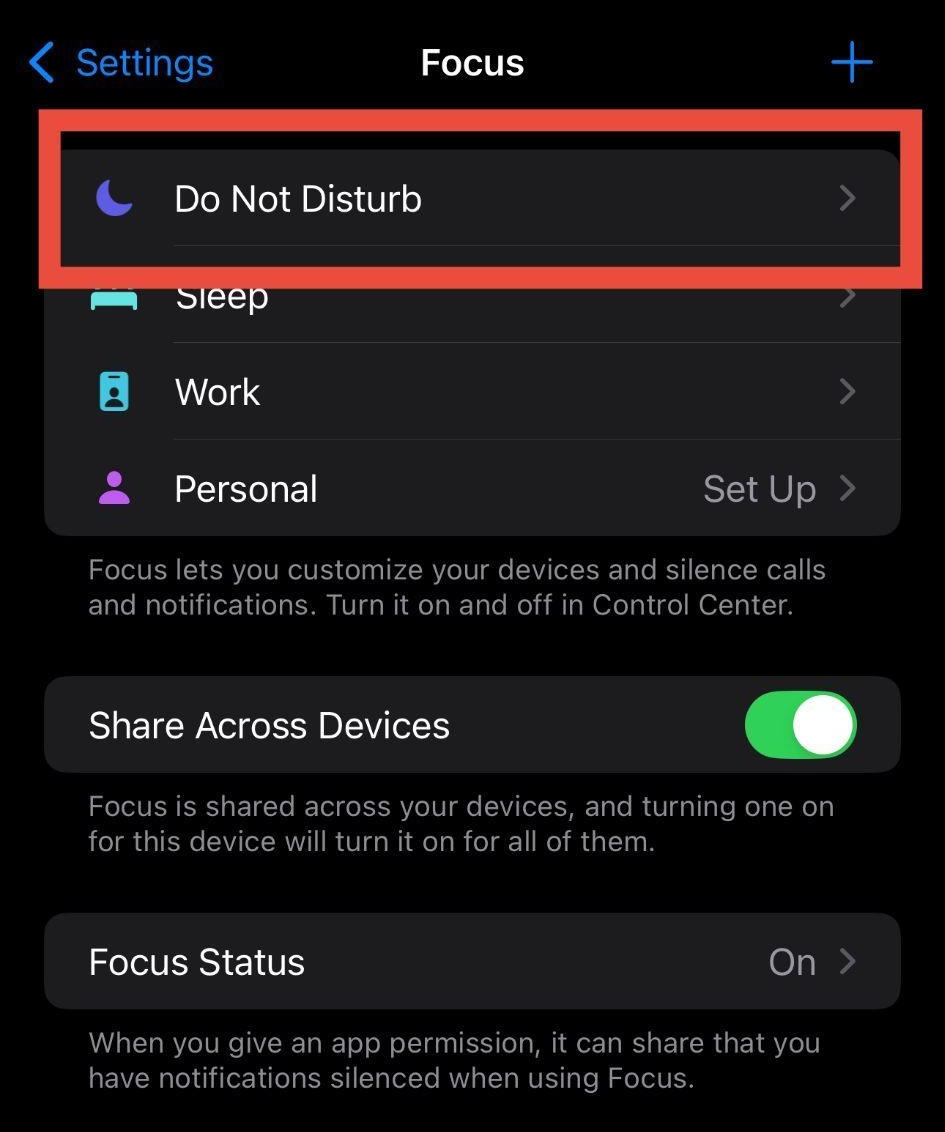
Turn OFF: Intelligent Breakthrough & Silencing

Tap People > under Allowed Notifications
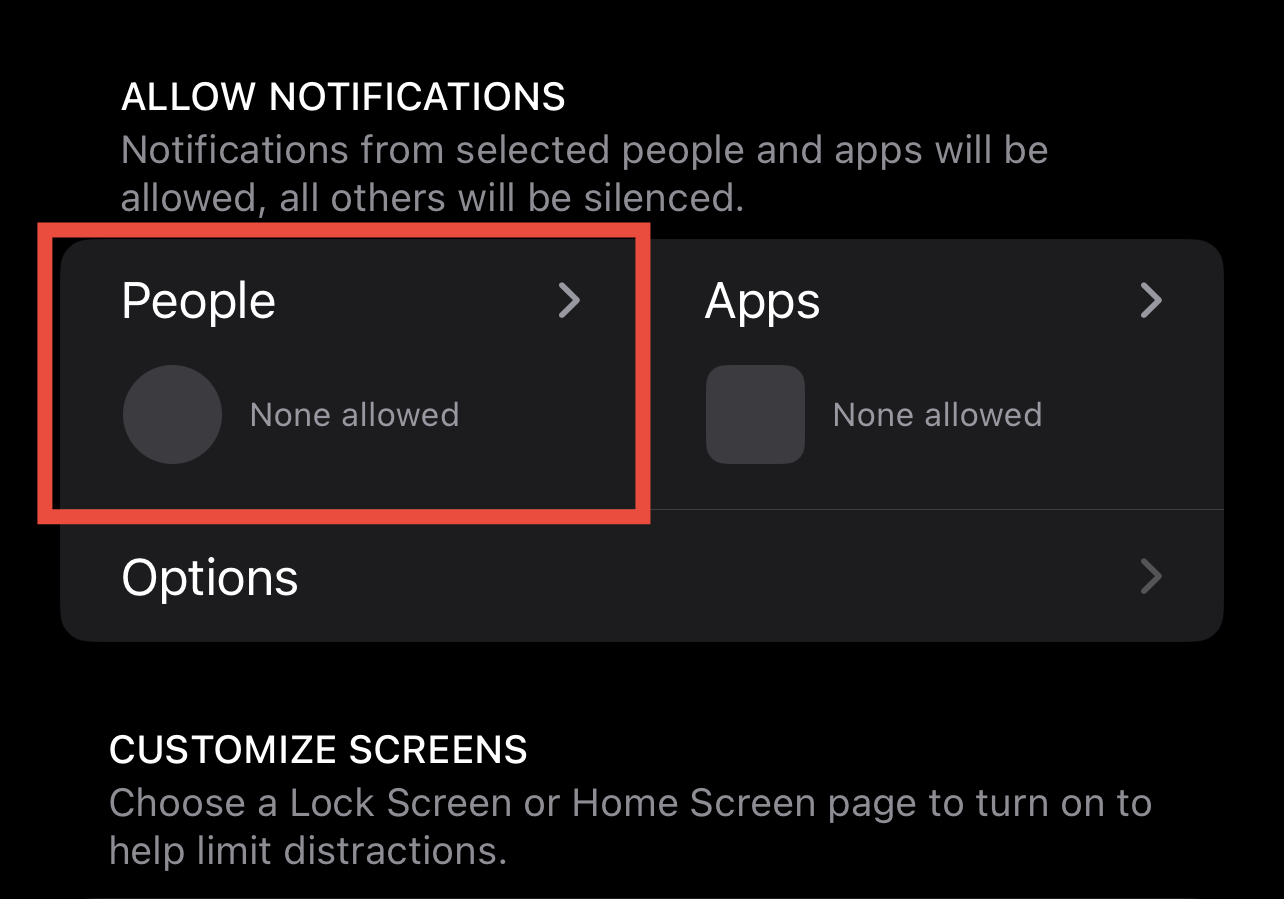
Under Allowed Calls From, select Contacts Only
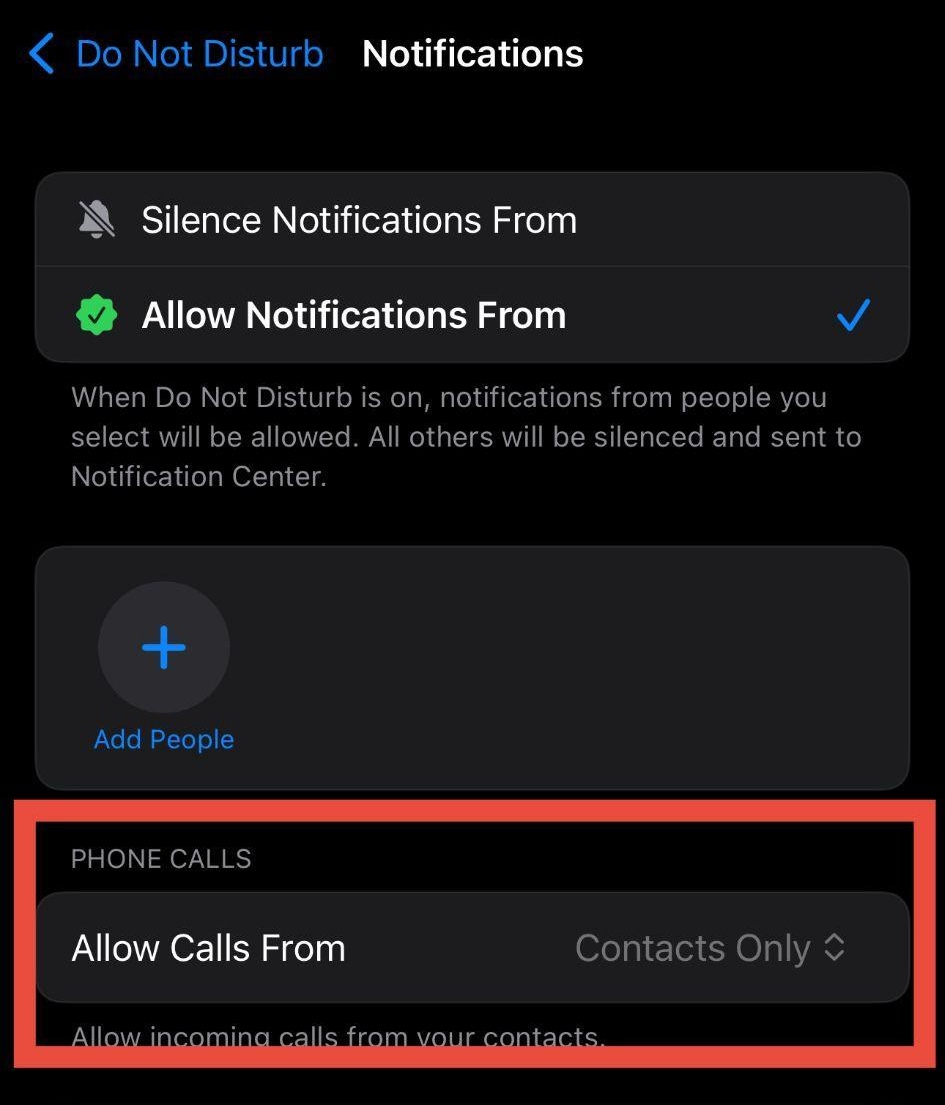
Turn OFF: Allow Repeated Calls
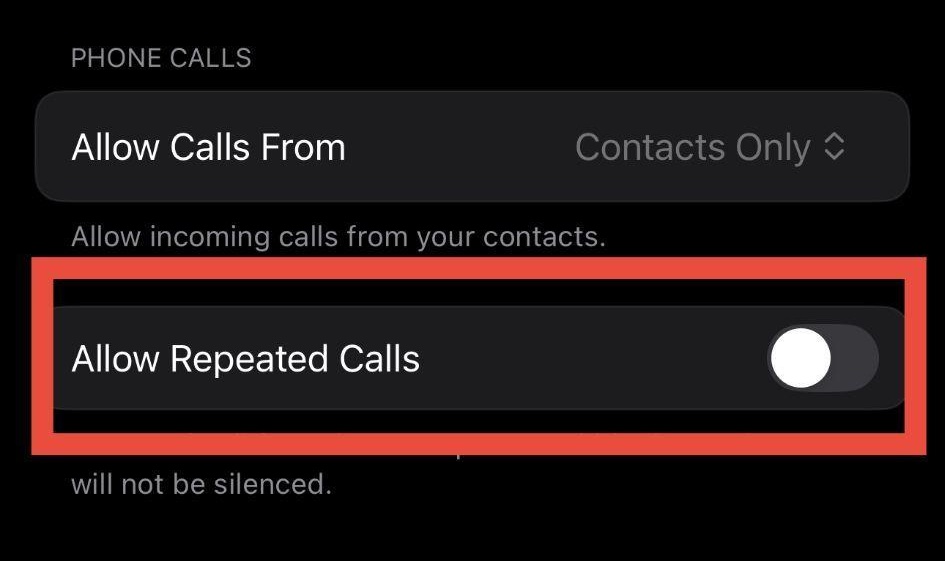
Go back to the Do Not Disturb main page
Swipe down from the top-right corner to open Control Center, then tap the crescent moon icon to enable Do Not Disturb
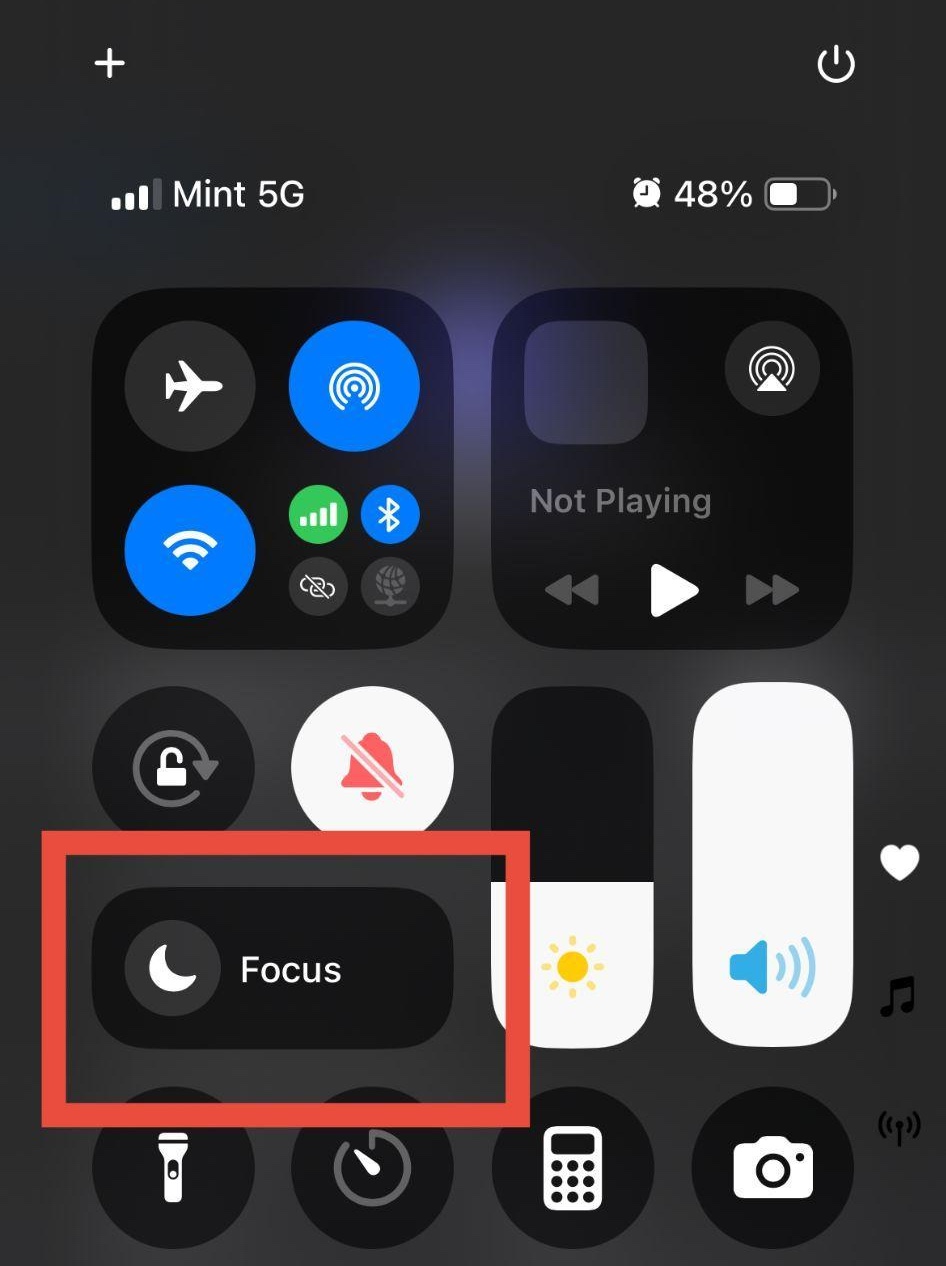
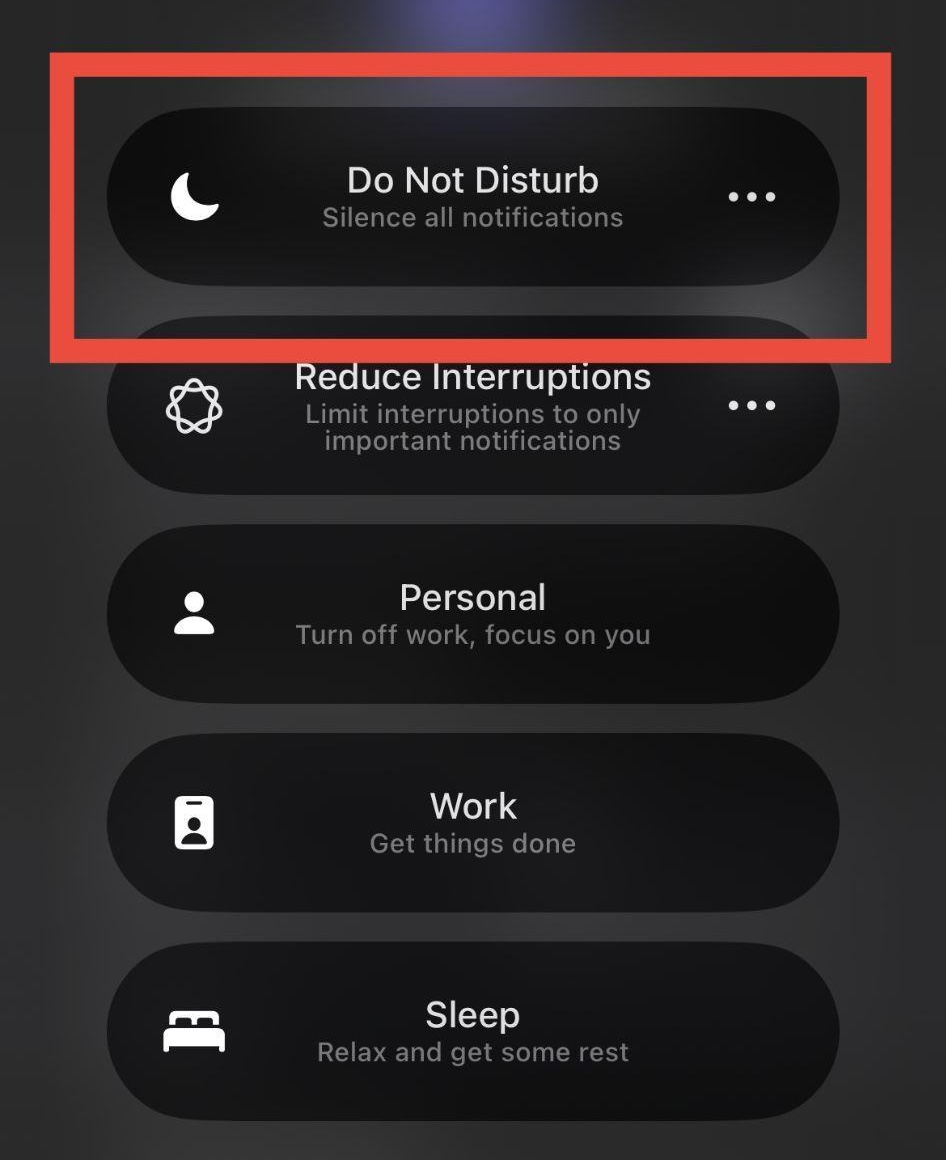
Step 2: Disable Live Voicemail
Back in Settings, scroll to Apps → Phone
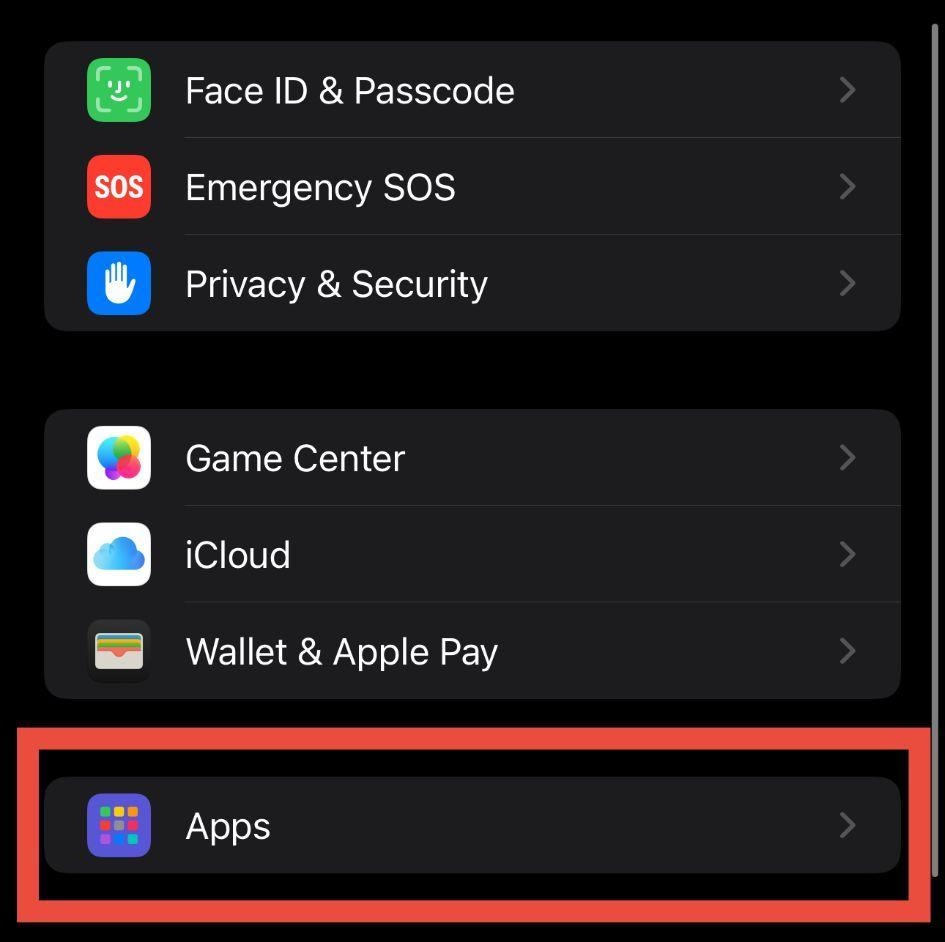
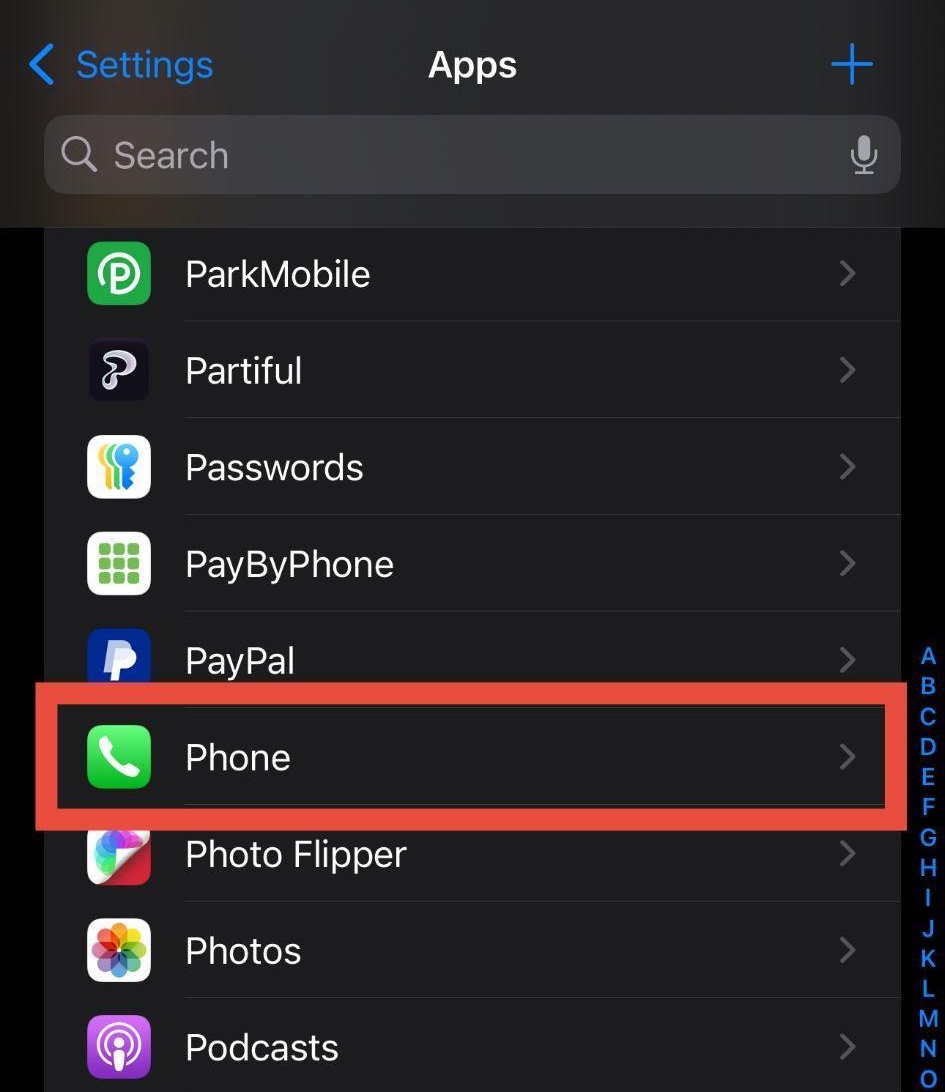
Tap Live Voicemail → Turn OFF "Live Voicemail"
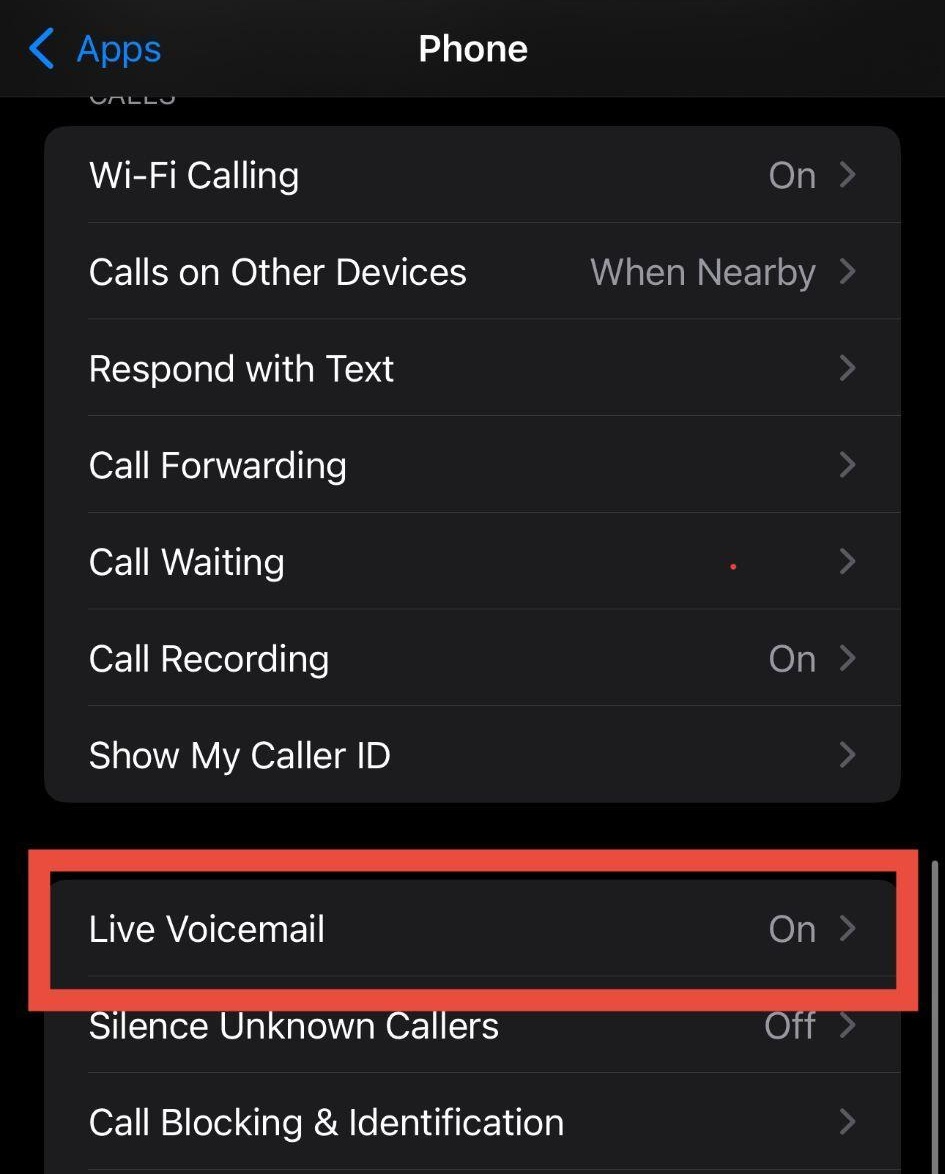
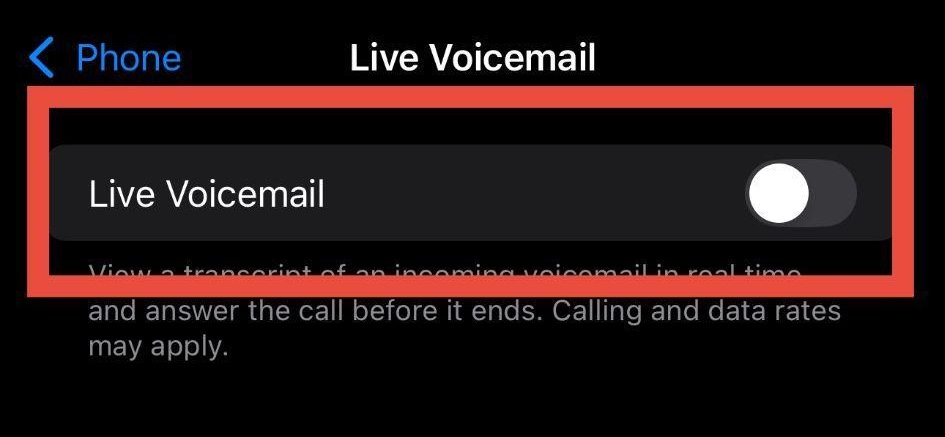
Step 3: Activate Your Secretary
Open the Phone app → Keypad
Dial each code below, replacing XXXXXXXXXX with your secretary's 10-digit number from your onboarding email, then press Call:
*61*1XXXXXXXXXX#
*62*1XXXXXXXXXX#
*67*1XXXXXXXXXX#
(If you go to your email, the links to dial these numbers will make it easier for you)
✅ After each code, you should see Activation Successful.
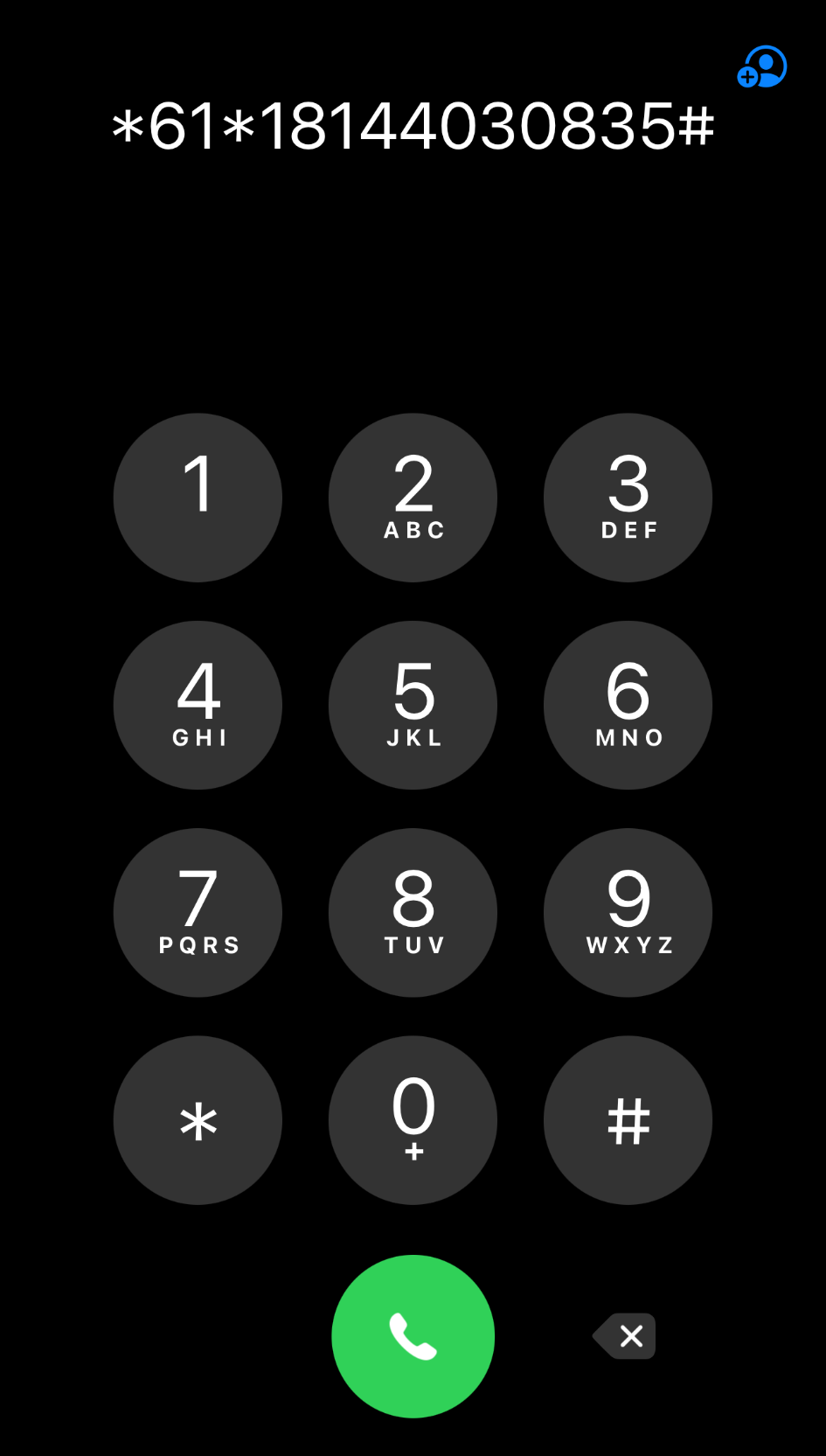
Done!
All unknown calls will now go through your Scam Defense secretary, and voicemails will arrive via email.
📥 Don't forget to check your Inbox (or Spam/Junk folder just in case).